Powering the World's Best Teams!
Join 5M+ users who rely on Zight to increase their productivity!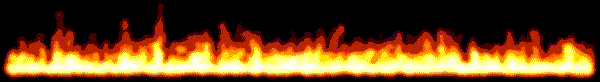
Your AI Hub for Smarter Work
Seamlessly capture, collaborate, and supercharge your workflows, everything you need in one powerful tool. One app, endless possibilities.Zight AI

Eliminate Manual Work with Zight AI. Save time, boost productivity, and let Zight AI create those reports and skip those long emails for you.
- Smart Actions
- Smart Chapters
- Auto Summaries
- Auto Transcriptions
- Auto Titles
- Translation in 50+ Languages

Capture Your Screen, Tell Your Story

| 1. Start Recording in Seconds Easily record your screen, webcam, or both with Zight’s intuitive interface. Whether you’re demoing a product, creating a tutorial, or sharing feedback, everything is stored instantly in the cloud. |
| 2. Turn Recordings into Actionable Content Zight automatically converts your video transcripts into meeting notes, step-by-step guides, bug reports, and more—saving you time and effort. |
| 3. Edit and Enhance Your Videos Trim unwanted sections, crop to focus on key details, apply filters for better clarity, and seamlessly merge multiple clips. Fine-tune your videos to create polished, cohesive recordings ready to share. |
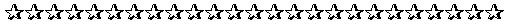
Visual Communication Made Simple

| 1. Capture Your Screen Use a shortcut or launch the app and take full or partial screenshots. Zight automatically stores the image in the cloud for easy access. No more desktop screenshot clutter for you. |
| 2. Edit & Annotate Once you have taken your screenshot, you can modify and edit it to add emphasis and clarity. Editing capabilities allow you to trim recordings, add arrows and text, crop, blur and more. |
| 3. Share Instantly Your screenshot is now available in your Zight files. Keep it for yourself or easily share it via an auto generated link anywhere you can share a url. You can also drag and drop items into emails and chat apps. |


| Screenshot & annotations Show, don’t tell. Capture, annotate, and share screenshots to resolve complex issues quickly and easily. |
| Learn more |
| Screen recorder & editing Swap the keyboard for a camera. Record your screen with audio to easily convey ideas, minus a wall of text. |
| Learn more |
| GIF maker Need to answer a question quickly? Create loopble GIFs to explain concepts and give instructions. |
| Learn more |
| Automate the Pain out of Making Videos Enjoy videos with captions and clear transcriptions for accessibility. We support 50+ languages for transcriptions, making it inclusive. Instantly improve video context with our AI-generated titles. |
| Learn more |
| Reduce Meetings Provide the context and clarity needed without playing musical calendars. |
| Learn more |
| Get Everyone on the Same Page Easily record your screen, face & camera. Record with our apps for desktop, mobile, and Chrome. |
| Learn more |
| Your Essential Digital Toolkit for Fast & Easy File Management Need quick file conversions or an easy way to shorten URLs? OurDigital Toolkitis designed to simplify your workflow. Whether you’re converting MP4 to MP3, WEBM to MP4, MOV to MP4, or shortening a long link for easy sharing, Zight has you covered. |
| Try the Digital Toolkit Now |

Check out over 50 other features...
| Scrolling Screenshot | Delayed Screenshot | File Upload & Sharing |
| Video Editing | Window Capture | Blur & Redact |
| Step-by-Step Guide Maker | Smart Actions | System Audio |
| Search | Video Expiration | Stickers & Emoji |
| Custom branding | Analytics | Version History |
| Premium Support | Cloud Security | See Viewer Emails |
| Manage Users & Roles | Single Sign-on | Admin Controls |
| Groups | Extensive Integrations | Integrate seamlessly with platforms like Slack, Microsoft Teams, Zendesk, Jira and more to expand your communication capabilities. |
| Learn more | ||
| Sharing & Commenting | Ready to send your content? Share instantly with a link, allowing customers to view and comment without creating an account. | |
| Learn more | ||
| Zight on Every Platform | Use Zight in the way that makes sense for your business. You can store your content on our Enterprise-grade cloud, or use your own instance. | |
| Learn more | ||
| Supported platforms | Supercharge Your Workflow with AI | |
| Automatically add titles & descriptions to your video. Make your videos more searchable and engaging! | ||
| Learn more | ||
| Smart Titles | Instantly get back a title that’s relevant based on the content you recorded or discussed. | |
| Learn more | ||
| Video Summarizer | Every video you make can have a short description that is automatically created without your input. | |
| Learn more | ||
| Auto-Transcribe | Watch videos with magically applied captions & and easy to read transcription | |
| Learn more | ||
| AI Translation | If you think transcribing English is cool, we’ve got the power to take 50+ other languages and apply those same powers too! | |
| Learn more |


 BEST VIEWED WITH NETSCAPE NAVIGATOR!
BEST VIEWED WITH NETSCAPE NAVIGATOR!




 Under Construction!
Under Construction!
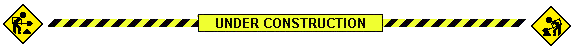
 Generate your own 90s page here!
Generate your own 90s page here!