Unleash your creativity with Shakker AI’s AI Style Transfer Tool. Transform photos and videos into artistic masterpieces by blending unique visual styles using deep learning.
Shakker AI’s AI style transfer tool leverages the power of deep learning to merge artistic styles with your original images. Our advanced algorithms analyze and extract both the content (such as shapes and objects) and style (textures, colors, patterns) of images, ensuring that the final result maintains the integrity of the original content while transforming its visual appearance. Whether you're looking to add a classic painting style or a modern digital effect, our tool guarantees a seamless blend of these elements to create a unique, visually captivating image.
Say goodbye to long processing times. With Shakker AI’s AI style transfer, you can apply artistic transformations to your images and videos in real-time, thanks to our high-performance neural networks. The tool is designed to provide professional-grade results in seconds, so whether you’re working on a single image for social media or need to process multiple large-scale images for a project, you can rely on Shakker AI to deliver quality results instantly. The speed and efficiency of our processing ensure a smooth and seamless experience for both casual users and professional designers alike.
Shakker AI's AI style transfer tool offers incredible versatility by supporting a wide range of artistic styles and image formats. From Van Gogh-inspired brushstrokes to sleek digital art effects, the tool can replicate virtually any aesthetic, giving you full creative control over your images. In addition, it works seamlessly with various formats including JPG, PNG, GIF, and even video files. This flexibility makes it an ideal choice for photographers, designers, artists, and video creators who need to experiment with different styles across multiple mediums.
One of the key benefits of Shakker AI’s AI style transfer tool is its convenience and ease of use. There’s no need to download or install any software. Simply access the tool directly from your browser, upload the image or video you want to transform, and let the AI do the rest. This browser-based approach makes it easy for you to use the tool on any device, without the hassle of dealing with complicated installations or expensive software licenses. Whether you're at home, in the office, or on the go, you can enjoy the full benefits of AI-powered style transfer without any barriers.


| Advanced AI Technology | Our models ensure realistic, high-quality artistic transformations that blend style and content seamlessly. |
| Fast & Free | Enjoy real-time AI style transfer with instant results—no hidden costs or subscriptions. |
| Versatile Applications | Perfect for everything from personal projects to professional artwork, Shakker AI. |
| User-Friendly & Online | No downloads required—simply upload, choose a style, and transform your image directly online. |



Transform ordinary images into AI-generated artwork by applying famous painting styles or custom aesthetics. Whether you’re an artist, designer, or hobbyist, our AI style transfer tool offers a new and exciting way to experiment with AI-powered creativity. Use it to generate unique digital art that blends your vision with iconic artistic styles, bringing a fresh perspective to your projects.
Give your photos and videos a distinctive artistic touch with AI style transfer. Effortlessly apply cinematic color grading, modern art textures, or surreal effects to create captivating visuals. Whether you’re working on personal photos or professional video projects, this tool enables quick and stunning transformations, helping you take your content to the next level.
Revolutionize game environments and character designs with real-time AI style transfer. By applying customized artistic styles to game elements or VR scenes, you can enhance the visual experience and make every frame a work of art. This is especially beneficial for developers looking to add an artistic flair to interactive environments and character skins, offering a richer experience for players.
AI style transfer can also be a powerful tool in the fashion industry. By applying artistic textures to clothing and fabrics, designers can create unique patterns and modern textile designs. Whether you’re conceptualizing new fashion lines or experimenting with AI-driven fashion customization, this tool allows you to visualize a variety of creative possibilities, enhancing your design process and helping you stay ahead of trends.

| Step 1: Upload Your Image | Choose a photo or video to stylize. |
| Step 2: Select a Style | |
| Step 3: Adjust Settings | |
| Step 4: Download & Share |


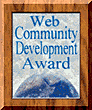
AI style transfer is an advanced deep learning technique that applies the artistic style of one image onto another while preserving the original content’s structure. By analyzing both the content (shapes, objects) and the style (textures, colors, patterns) of two images, our AI style transfer tool can merge these elements, resulting in a visually stunning transformation. This technique allows you to bring unique artistic styles to your photos and videos, from classic paintings to modern digital effects, while maintaining the integrity of the original content.
Our AI style transfer tool uses convolutional neural networks (CNNs) to break down and separate the content and style of the selected images. The content image represents the objects and structure, while the style image contributes the visual aesthetics, such as textures, patterns, and color schemes. Once these features are extracted, the tool merges the style of one image with the content of the other. The neural optimization techniques then refine the image, ensuring that the final result is an accurate representation of both the content and style, seamlessly blended together.
Yes, Shakker AI offers a free AI style transfer tool that provides instant processing without any hidden fees. You can start using the tool right away without the need for a subscription or payment. This makes it an excellent choice for users who want to experiment with AI-powered artistic transformations without any financial commitment.
Absolutely! In addition to images, Shakker AI’s AI style transfer tool also supports videos, allowing you to apply artistic effects to moving visuals. Whether you're editing short clips or full-length videos, the tool will seamlessly transfer styles onto your video content, providing you with stunning cinematic visuals or other creative artistic effects in real-time.
No downloads are required! Shakker AI’s AI style transfer tool is fully online and works directly from your browser. There’s no need to install any software or deal with complex setup procedures. Simply upload your image or video, choose a style, and let the AI take care of the rest. This makes the tool incredibly convenient and accessible from any device, without the hassle of downloading or updating software.
Yes, your privacy is our top priority. When you use Shakker AI’s AI style transfer tool, any images or videos you upload are processed securely and are not stored or shared. All AI processing happens securely online, and once your transformation is complete, the original files are not retained. This ensures that your personal content remains private and protected throughout the entire process.


