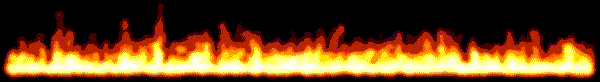
Your Ultimate Open-Source Voice AI Platform!






OpenVoiceOS is a community-driven, open-source voice AI platform for creating custom voice-controlled interfaces across devices with NLP, a customizable UI, and a focus on privacy and security.

Community Driven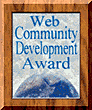
Powered by developers around the globe from various Linux and Foss communities, an open platform for developers interested in making cutting-edge voice assistance technology available to everyone. |
Multi-platformEmbedded headless device or single board computers with screens to build a do-it-yourself smart speaker, Open Voice OS is the open community playground for all platforms to come and experiment at. 
|
Experimental at Core
Have an experimental feature you want users to experience before landing them into any of the Linux-based open-source voice assistant projects upstream? Open Voice OS is the platform. |
DIYOpen Voice OS being a community platform is open to all developers and contributors wanting to support a specific device or a platform. 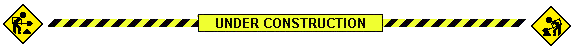
|

Installing OVOS couldn't be simpler! Just give our installer a try, and you're all set. We offer two main ways to install OVOS - Docker and Python.
Python Virtual Environment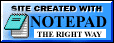
If you are a developer, and would like to fiddle with the code, this is the way to go. |
Docker
If you want a super stable and easy to run OVOS, Docker is the way to go. To get started, simply copy and paste the following command in your terminal: |

Our Prebuild Image is a stripped-down Linux OS designed to host the open-source voice assistant Open Voice OS, catering specifically to embedded systems, low-spec headless devices, and small touch-friendly screens.
Download Now

Find answers to the most common questions about Open Voice OS, its features, and how to get involved.
How did Open Voice OS start?Open Voice OS started as MycroftOS. Over time, more Mycroft community members joined the project, and it was renamed to OpenVoiceOS to avoid trademark issues. Initially, Open Voice OS focused on bundling Mycroft-core and creating companion software, but due to contributions not being accepted upstream, we now maintain an enhanced reference fork of Mycroft-core with extra functionality while keeping all companion software Mycroft-core (dev branch) compatible. You can think of Open Voice OS as the unsanctioned "Mycroft Community Edition". |
What is the relationship between Open Voice OS and Mycroft?Both projects are fully independent. Initially, Open Voice OS focused on wrapping Mycroft-core with a minimal OS, but as both projects matured, Open Voice OS-core was created to include extra functionality and make Open Voice OS development faster and more efficient. Open Voice OS has been committed to keeping our components compatible with Mycroft, and many of our changes are submitted to Mycroft to include in their projects at their discretion. |
Is Open Voice OS free to use?Yes! Open Voice OS is completely free and open source. It's released under the Apache License 2.0, which means you can:
We do appreciatedonations to help sustain the project, but they are entirely optional. |
Does Open Voice OS work offline?By default, ovos-core does not require a backend internet server to operate. Some skills can be accessed (via command line) entirely offline. The default speech-to-text (STT) engine currently requires an internet connection, though some self-hosted, offline options are available. Individual skills and plugins may require internet, and most of the time you will want to use those for a full experience. |
What hardware does Open Voice OS support?Open Voice OS can run on a variety of hardware platforms, including:
Check our downloads page for specific images and installation instructions. 
|
How do speech recognition and text-to-speech work in Open Voice OS?Open Voice OS uses a plugin-based architecture for both speech recognition (STT) and text-to-speech (TTS): Speech Recognition (STT):The default configuration uses online services, but you can also set up local/offline options like Vosk or Mozilla DeepSpeech. Text-to-Speech (TTS):Multiple options are available including Mimic3 (local), Google TTS, Amazon Polly, and more. You can choose and configure these in your settings. 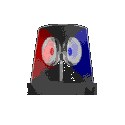
|
How can I contribute to Open Voice OS?Open Voice OS is a community project and we welcome contributions of all kinds:
Visit our contribution page to learn how to get started. 
|
How do I install Open Voice OS?The installation process depends on your hardware:
Detailed installation instructions are available on our downloads page. 
|
What can I do with Open Voice OS?Open Voice OS allows you to:
The functionality can be extended through our community-developed skills. |

Got a question that isn't answered here? View Full FAQ
Have a question or need help? Feel free to reach out to us. Whether you have a question or want to contribute to the project, we would love to hear from you.

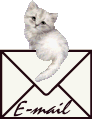
Connect With Us: |

Are you a business or organization looking to integrate Open Voice OS into your products?
Fill out our contact form to get in touch with us.
Want to be a part of Open Voice OS? Check our Contribution Page to learn more.