Loading... 
Powered by cubiomes
 Seed and Version
Seed and Version| Version: | Minecraft Bedrock 1.21.60 |
| Dimension: | Overworld |
| Seed: | 107868 |
| Sister seeds: | |
| Datapacks: | Currently, the datapack mapper only supports Java Edition 1.20+ overworld mapping. |
 Map Settings
Map Settings| Image | Terrain estimation |
| Zoom | in |
| Contour lines | |
| Biomes at elevation Y=320 | |
| Grid | Show grid |
| Binary coordinates | Chunk coordinates |
| Other | Snap zoom level to 2:1 |
| Floating tooltip | Markers |

| Spawn point | Slime chunks |
| Structures |
Zoom in more to see all selected structures! |
| Biomes | Highlight selected biomes |
| Selected biomes: |
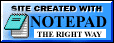 What is mcseedmap.net?
What is mcseedmap.net?An online Minecraft seed map viewer and seed finder that helps you locate biomes and structures and find the seeds you want.
It shows a browseable map for a given seed with biomes, terrain estimation, and structures like Villages and Ocean Monuments.
It also can be used to find seeds with specific biomes and structures within a given area.

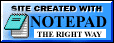 FAQ
FAQWhat is a seed?
A Minecraft world seed is a unique number or string of characters that is used to initialize the random generator when creating a new world in Minecraft. This seed determines the layout of terrain, structures, and other features in the world. The same seed generates the same world every time, allowing players to share seeds to explore the same world or create specific landscapes.
Are Java and Bedrock seeds the same?
Since Minecraft version 1.18, seeds generate the same terrain and biomes on Java and Bedrock editions, but trees, grass and structures will be different.
How do I get my Minecraft world seed?
If it's your own world, then it's easy.
For Java Edition: while playing, press T to open the chat, type "/seed" without the quotes, and press ENTER. The game will show the seed.
For Bedrock Edition: open world settings, you will find the seed on the Advanced page (or on the Game page if you opened the settings while playing).
In the case of server or Realms worlds, if it's not your own server, you can often only find out the seed by asking the server owner.

What is a seed map?
A Minecraft seed map is a visual representation of a Minecraft world generated using a specific seed. It shows the layout of terrain, biomes, structures, and other features of the world, allowing players to preview what the world will look like before actually creating it in the game. Seed maps can help players choose interesting or desirable worlds to explore or build in.
How accurate is it?
Biomes are pretty accurate. Note that the actual shorelines of rivers and oceans do not follow biome boundaries exactly.
Structure positions are accurate to within a few blocks, but some structures may be missing, and there may be structures that are not generated in the game.
Java structure finding is more accurate than Bedrock because there is more information available about the algorithms.
Spawn positions can be completely wrong for some seeds. Java spawn estimation is more accurate than Bedrock.
Is it cheating?
While using a seed map can reveal the locations of biomes or structures like End Portals without the need for exploration or Ender Eyes, whether it's considered cheating is subjective and depends on the player's perspective. Some players enjoy the challenge of finding structures through exploration, while others prefer to use tools like seed maps for convenience. Ultimately, it's up to each player to decide what they consider fair or enjoyable in their gameplay experience.
Why is the map not loading?
The site uses modern technologies such as WebAssembly, which are not supported by older browsers. Check that you have updated your browser to the latest version.

Pro tip!
If you are more serious about seeds, need high performance and advanced seed finding features, the open source Cubiomes Viewer desktop app is for you.
 News
News| 2025-03-04 | Added a setting to display a floating tooltip under the mouse cursor showing coordinates and biomes. Fixed false positives for Java Edition Desert Pyramids, Jungle Temples and Woodland Mansions where the terrain is not suitable for the structure. Fixed UI glitches, improved navigation handling. |
| 2025-02-18 | Fixed Java slime chunk inaccuracies |
| 2025-02-17 | Much faster multithreaded seed finder. Fixed map zoom glitches. Reworked map image copy and download functions, should work on all modern browsers. Switched to a more modern UI library (Mantine) |
| 2025-01-24 | Added keyboard controls (click on the map, then use the arrow keys to pan and the +/- keys to zoom). Faster initial map loading, smaller download size |
| 2025-01-20 | Added support for larger Pale Garden generation with Woodland Mansions in Java 1.21.5 Snapshot 25w02a+ and Bedrock 1.21.60+ (experimental) |
mcseedmap.net is created by Balázs Farkas ("megasys").
Java biomes and structures are calculated using the cubiomes library created by Cubitect and other contributors. You can expect the same results as with Cubiomes Viewer, presented in a different visual style.
Java datapack maps are calculated using a library created by me.
Bedrock 1.16 and 1.17 biomes and Bedrock Nether are calculated using a cubiomes fork by Reed A. Cartwright.
Bedrock structure calculation is based on information from Bedrockified by Earthcomputer and from MCBEStructureFinder by xiaohengying.
Structure generation parameters for many Bedrock structures are obtained by analyzing structure positions found in the game, and trying all possible parameters using a brute force algorithm until finally finding the ones that result in the correct positions.
Map colors are from cubiomes (some are slightly adjusted), inspired by Amidst.
The user interface was built on Mantine.
The map is displayed using OpenLayers.
Translations were made using ChatGPT with limited human revision.
mcseedmap.net is protected and accelerated by Cloudflare® services.

Open source Minecraft libraries used:
Bedrockified by Earthcomputer
cubiomes by Cubitect
cubiomes fork by Reed A. Cartwright
MCBEStructureFinder by xiaohengying
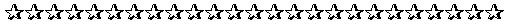
Thanks to all users who provided feedback and suggestions ð
mcseedmap.net on Minecraft Forum
mcseedmap.net is not an official Minecraft service, and not approved by or associated with Mojang or Microsoft.
(c) 2023-2025 mcseedmap.net | Privacy policy





