Before: After: The Wix Ad Nightmare!
 Tired of those annoying Wix ads? We've got the solution!
Tired of those annoying Wix ads? We've got the solution!

What You Need To Know
HTML is a HyperText Markup Language file format used as the basis of a web page. HTML is a file extension used interchangeably with HTM. HTML is consists of tags surrounded by angle brackets. The HTML tags can be used to define headings, paragraphs, lists, links, quotes, and interactive forms.
How to Hide the Ads
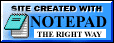 First, we need to create an HTML file.
First, we need to create an HTML file.

Step 1: Create Your HTML Files
Create an index.html file (and mobile.html for mobile). Put this code in index.html:
<html>
<head>
<title>My Wix Site</title>
</head>
<body>
<iframe src="https://username.wixsite.com/name" style="position:fixed; top:-50px; left:0px; bottom:0px; right:0px; width:100%; height:105%; border:none; margin:0; padding:0; overflow:hidden; z-index:999999;">
</iframe>
<script type="text/javascript">
<!--
if (screen.width <= 900) {
document.location = "/Mobile.html";
}
//-->
</script>
</body>
</html>
Replace <title> with your site's title. Change the iframe username and name with your Wix info.
Then, put this code in mobile.html:
<html>
<head>
<title>My Wix Site</title>
<meta name="viewport" content="width=device-width, initial-scale=1">
</head>
<body>
<iframe src="https://username.wixsite.com/name" style=" position: fixed; left: 0px; top: -51px; width: 100%; height: 108%;"></iframe>
</body>
</html>
Setting up your own Domain
 Get a free domain!!
Get a free domain!!
Free Domains: .cf .tk .ml .ga .gq (not .com!) Freenom

Paid Domains: .com .net .org .edu .studio .blog .entertainment (Like Namecheap, GoDaddy, or Freenom).

SSL: Get free SSL from Cloudflare


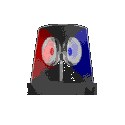
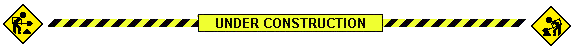
 Generate your own 90s page here!
Generate your own 90s page here!