Simple file uploader & powerful APIs to upload, transform & deliver any file into your app.
 Visitor Stats
Visitor Stats 1,234,567
1,234,567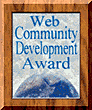 Cool People Here!
Cool People Here!

| 1 Copy and paste the following code snippet into your project: |
const client = filestack.init("apikey");
const picker = client.picker();
picker.open();
|
|
|
| 2 Get your API key here and add above. |
|
Congratulations! Your File Picker is now ready to use. |
| 4 Want to customize it further? |

 TRUSTED BY:
TRUSTED BY:Here’s what the #1 developer service for content can do for your business.

Get user content from anywhere and dramatically improve any file or video upload with a powerful, easy to use API. Uploads, URL ingestion and iOS/Android device integration are all made fast and #1 file uploader for developers.

Prepare content to be just right. Easily transform, convert and optimize images, files and videos right on the network—before it even arrives in your app.

Content in Context. Prepare responsive audio, video, image and document files to be delivered fast, optimized and secure, powered by the Filestack CDN. Easily display content inside your application with the Filestack embeddable viewer.


Get user content from anywhere and improve file and video upload with a powerful, easy to use API.


Never worry about updating API integrations again with our Libraries & SDKs.
| Documentation |
import*as filestack from 'filestack-js';
const client = filestack.init('YOUR API KEY');
client.upload(fileObject).then(data => console.log(data.url));
|
| Ruby SDK |
gem 'filestack'
require 'filestack'
client = FilestackClient.new('YOUR_API_KEY', security: security_object)
filelink = client.upload(filepath:'/path/to/file')
|
| PHP SDK |
$ composer require --prefer-dist filestack/filestack-php
use Filestack\FilestackClient;
$client = new FilestackClient('YOUR_API_KEY');
$filelink = $client->upload('/path/to/file');
|
| Python SDK |
$ pip install filestack-python
from filestack import Client
client = Client("")
params= {'mimetype':'image/png'}
new_filelink = client.upload(filepath="path/to/file",params=params)
print(new_filelink.url)
|


Mobile uploads often fail, so we created the Content Ingestion Network (CIN) to make uploads 100X more reliable.

Asynchronous upload from the Filestack storage to your storage location


Give your customers the power to manipulate their images, before they upload. Easily transform, convert and optimize images or apply beautiful effects and filters to any image.
URL-Based Transformations
Apply immediate transformations to any image or video right on the network – before it ever arrives in your app.
https://cdn.filestackcontent.com/key-here/resize=height:200/file-id-here
DOCUMENT CONVERSION FOR ANY FILE TYPE
Convert files, graphic documents and webpages through a URL-based API, with no infrastructure to own or manage.
AUDIO & VIDEO CONVERSION
Easily convert audio/video formats by calling on the Filestack API. Reliably convert between formats without impact to your infrastructure.

See how easy uploads can be with Filestack.


Let us tell you how.
| Feature | Description |
|---|---|
| Object Detection |
{"apparel":84,"canopy":74,"clothing":84,"coat":84,"crowd":81,"festival":59,"human":99,"people":77,"person":99,"umbrella":70}
|
| Explicit Content Detection |
{"sfw":true}
|
| Filter Content |
|
| Image Tagging | Detect general features of uploaded the images with images tagging feature. |
| Emotions Analysis | Understand how people are feeling using Emotions analysis. |

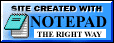
Automating data capture has never been easier. Our OCR SDK helps digitize documents to extract data without lifting a finger.

Content Intelligence simplified with Filestack. Let us tell you how.

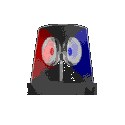
Scan every file during upload to check for malicious content. Immediately quarantine any dangerous file so your app stays secure.


In the age of GDPR and consumer security, Filestack is focused on creating a Secure File Handling Service built for developers.


|
How do I upload files using Filestack?
You can upload files using Filestack by integrating our powerful APIs that allow you to upload, transform, and deliver content easily. |
|
What are the benefits of using Filestack?
Filestack provides a set of tools and powerful APIs that allow you to upload, transform, and deliver content easily. Our beautiful UI integrations provide great experiences for your users, and our API lets you quickly and seamlessly oversee all your file management needs. |
|
How do I get started?
You can get started with Filestack by signing up for free and then logging in to your Developer´s Portal. |
|
What types of files can I upload?
You can upload various file types including images (JPEG, PNG, GIF), documents (PDF, DOCX, TXT), audio (MP3, WAV), and video files (MP4, AVI). |
|
Are there any file upload limits?
Upload limits typically depend on your subscription plan, but generally includes size limits per file and total storage capacity. For specific limits, please refer to your plan details. |
|
What are some of the use cases of Filestack?
Filestack streamlines file uploads for print services, drone data management, ed-tech platforms, and content management systems. |
|
How do I add a secure image uploader to my website?
To add a secure image uploader for website, integrating a service like Filestack is an effective method. Filestack provides built-in security features such as security policies that define authorized actions and require signatures for authentication. You can also implement domain whitelisting to ensure the uploader is only used on approved websites, blocking unauthorized requests. This helps protect your application and ensures secure file uploads. |
|
Does File Picker support folder uploads?
Yes, one of the key new features in File Picker 4.0 is the ability to upload entire folders. You can now drag and drop a folder, and File Picker will preserve the folder structure and display detailed upload progress. |

 More Cool Stuff Coming Soon!
More Cool Stuff Coming Soon!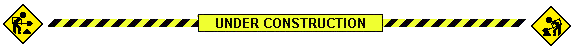
Under Construction!