Introduction
Welcome to Cursor, the AI-powered coding assistant that will revolutionize the way you write code!

Here's what you can do:
- Autocomplete with Cursor Tab!
- Multi-line edits
- Code fixes
- Context-aware completions

Installation
Follow these steps to get started:
 Downloading...
Downloading...


FAQ
Common Questions and Answers
 Frequently Asked Questions
Frequently Asked Questions
Q: How does Cursor work?
A: Magic!


Guides
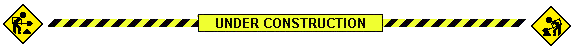 Check out these guides!
Check out these guides!


Editor Migration
Moving from another editor?
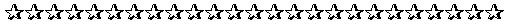
Languages & Frameworks
Supported Languages

Editor Tab
Learn how Tab uses AI to suggest multi-line edits, code fixes, and context-aware completions directly in the editor.

Cursor Tab is our native autocomplete feature. It’s a more powerful Copilot that suggests entire diffs with especially good memory.
Powered by a custom model, Cursor Tab can:
- Suggest edits around your cursor, not just insertions of additional code.
- Modify multiple lines at once.
- Make suggestions based on your recent changes and linter errors.
Free users receive 2000 suggestions at no cost. Pro and Business plans receive unlimited suggestions.
UI
When Cursor is only adding additional text, completions will appear as grey text. If a suggestion modifies existing code, it will appear as a diff popup to the right of your current line.
You can accept a suggestion by pressing Tab, or reject it by pressing Esc. To partially accept a suggestion word-by-word, press Ctrl/⌘ →. To reject a suggestion, just keep typing, or use Esc to cancel/hide the suggestion.
Every keystroke or cursor movement, Cursor will attempt to make a suggestion based on your recent changes. However, Cursor will not always show a suggestion; sometimes the model has predicted that there’s no change to be made. Cursor can make changes from one line above to two lines below your current line.
Toggling
To turn the feature on or off, hover over “Cursor Tab” icon on the status bar in the bottom right of the application.
Keyboard Shortcut
Bind Cursor Tab to a custom keyboard shortcut by selecting Settings > Keyboard Shortcuts from the Cursor menu and searching for Accept Cursor Tab Suggestions.

FAQ
Q: Tab gets in the way when writing comments, what can I do?
A: You can disable Cursor Tab for comments by going to Cursor Settings>Tab Completion and unchecking “Trigger in comments”.

Tab vs GitHub Copilot



Was this page helpful?
 Yes
Yes
 No
No

