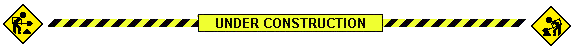Welcome to the
Your guide to a cleaner Jira instance!
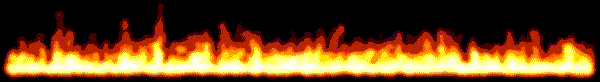
Cleanup Documentation

Cleanup your Jira instance to improve performance and user experience!

What's Covered:
- Prepare for the cleanup
- Clean up your Jira instance
- Clean up your Confluence instance
- Clean up your Bitbucket Data Center instance
- Observations and data management

Purpose of this Guide
This guide will help you declutter and reduce the size of your Jira instance.
This functionality is available with a Data Center license.
There's no magic button. We'll show you a range of techniques!
This is a team effort! 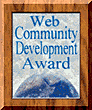

Process Overview

Iterative Process:
- BASIC CLEANUP (Quarterly)
- ADVANCED CLEANUP (Annually)
- AUTOMATION and OPTIMIZATION
Looking heavy? The initial cleanups probably will be! This guide is to help you!

Need some inspiration?  Watch this video!
Watch this video!

TIP: Have you backed up your data? It's a good idea to do that before you start. See how to back up data.
Make changes in your test environment first!

Basic Mandatory Cleanup Process
Recommended Frequency: Once per Quarter
Skills required: basic Jira admin skills
Step 1: Archive Old Projects

Projects complete, retired, or never-to-be finished.
How do I identify what to clean up?
In your Admin panel, go to Projects, and filter for those whose last issue update happened, for example, 2 years ago.
Need app assistance? Optimizer for Jira
How do I go about the cleanup?
You can projects or archive old projects.
To learn more about project archiving, see Archiving a project.
How do I automate?
Discuss optimal retention for projects. Then, you can either create a script that automatically archives or deletes projects, and/or you can talk to project owners or project admins to run regular review of projects and nominate the ones to be archives/deleted. Our archiving REST API can also help you automate. See archiving API
Is there an easy way to archive a lot of issues?
Explore the possibilities of the ScriptRunner app as it can also help you automate your archiving tasks.
Step 2: Archive Old Issues
Issues not updated for 2 years?
How do I identify what to clean up?
Query for issues that haven't been updated for a while.
How do I go about the cleanup?
In Jira 8.1.0 and later you can easily archive individual or multiple issues, and restore them when needed. Archiving an issue.
How do I automate?
Discuss optimal retention for issues. Then, you can either create a script that automatically archives or deletes issues, and/or you can talk to project owners or project admins to run regular review of issues and nominate the ones to be archives/deleted. Our archiving REST API can also help you automate. See archiving API
Is there an easy way to archive a lot of issues?
 Archiving old issues will also help slow loading agile boards that have too many issues load faster.
Archiving old issues will also help slow loading agile boards that have too many issues load faster.
Step 3: Clean Up Custom Fields
Too many custom fields are performance killers!
How do I identify what to clean up?
Check the usage of custom fields.
Delete duplicate custom field and re-use custom fields across projects.
Review the custom field configuration and context.
Need app assistance? 
 Custom Fields Usage for Jira, Admin Tools for Jira, Optimizer for Jira
Custom Fields Usage for Jira, Admin Tools for Jira, Optimizer for Jira
How do I go about the cleanup?
Delete duplicate custom fields and re-use fields where possible. Adjust context.
How do I automate?
Start by running regular reviews of the custom fields and monitoring who's got permissions to create them. Make sure they select the recommended option of applying the custom field only to selected projects.
Step 4: Remove Inactive Users
Disable inactive user accounts.
How do I identify what to clean up?
To get a list of users showing their last login timestamp from the database in order to audit application usage, see Last login date.  If you use Atlassian Crowd, this app can also help you monitor licence usage.
If you use Atlassian Crowd, this app can also help you monitor licence usage.
When you’re on it, review your groups and permission schemes.
Need app assistance? 
 User Deactivator for Jira, Active User Filter, User Management for Jira, Optimizer for Jira
User Deactivator for Jira, Active User Filter, User Management for Jira, Optimizer for Jira
How do I go about the cleanup?
Delete inactive users manually or using an app.
How do I automate?
Run regular queries for inactive users and monitor group creation.


In This Section

Related Content
No related content found.

Still Need Help?
The Atlassian Community is here for you.
Ask the community