Welcome! This is my cool page!
I'm a Product Design Director with a passion for , , and
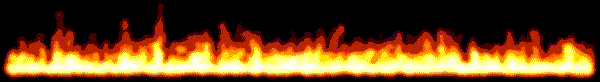


Cavrnus
As the Director of Product Design at Cavrnus, I drove the experience design practice centered around an innovative real-time multi-product platform including 2.5D, spatial 3D (AR, VR, MR), voice, video, data and spatial persistence. Designed for creators, brands and developers, the platform encompassed 17 endpoints: streaming, web, PC + Mac apps, iOS + Android mobile + tablet devices, and all current XR HMDs.
Jedi Council - VR World for Founder's Birthday
A VR world and internal event I designed and produced for Cavrnus’ founder, Anthony Ducca’s, surprise birthday. I coordinated the collab among four of us at Cavrnus as I supplied the overall theme and concept along with the 3D assets including original themed 3D cake; Mark, our Unreal dev and holoscript expert, provided the interactive coding allowing each reveal to occur at the press a button; Boris, our amazing tech artist, provided the animations, and senior Unity dev Connor added the finishing touch - lightsabers at each seat.
The skunkworks production spanned ~8 days, from concept through event launch. It came together quickly and flawlessly. It was so rewarding working with such a professionally talented team on a passion project, to meet a deadline like this. Anthony was indeed surprised, noting this was thefirst birthday event world on the Cavrnus platform.
From Anthony: ”Thank you so much for coordinating this. It was great on so many levels. It was a great example of what our platform can do. Birthdays in the metaverse is such a great real-world use case.”
And “It’s the coolest space yet!”
Credits: Jedi Council environment and Star Wars props sourced from Sketchfab.
User-Type Taxonomy – Critical to Understanding of the Cavrnus Ecosystem
SuperAdmin Web Portal
Sitemap - bird’s eye view of the internal admin side of the system. Client admin would be almost identical in features and functionality.
SuperAdmin User Flow Diagram
SuperAdmin Web Portal UX – Wireframes
OOBE and Onboarding UX/UI
The new user experience via the two primary points of entry into the Cavrnus platform: web and desktop app.
Ready Player Me avatar integration.
Feature: Screen Sharing
Screen- and content-selection via webcam permissions are primary platform features.
This updated UX is now more intuitive and reflective of current best practices.
Instant Links - Share Access to Any Space, Anywhere, Anytime, with Anyone
Virtual 2.5D and 3D spaces shared and as accessible as a webpage, all through the magic of Instant Links.
Content Library: Before and After UX/UI Re-design.
The content library is the conduit by which all content is ingested, stored and shared within the system, always at the ready for use in creating virtual spaces. The initial functionality of the content library was most basic and limited, just waiting for a redesign. I was able to add a more robust and functional feature set including list and tile views, details panel, filtering and sorting, multi-select file data, and an overall cleaner and more hierarchical UX, and more forgiving UI design allowing for both dark and light themes including a consistent content tile background (preventing some content from becoming illegible).
Visualization of User Roles with Associated Tasks.
Creating visuals to illustrate complexity is the most useful way to unify understanding and therefore dialogue and decision-making, during product design efforts.
Cavrnus user types, roles, tasks and access limitations based on permissions, per endpoint, proved quite complex until I shared this diagram. It provided a path to consensus and shared understanding of the complexity at hand.
UX - Inviting Multiple User Types to a Space
Working real-time in Miro with stakeholders was a great methodology to move feature and functionality development forward. Inviting multiple user types, each with variable roles and permissions, to a space along with architecting management of invitations and invitees after the fact, posed an interesting UX challenge. The solution I architected was embraced by the whole team, with its base structure being adopted for use elsewhere in other features.
The New Properties Panel
The addition of properties to the platform was a major upgrade to the space-creation tool set. As with all feature functionality, it began as a dev prototype (left) POC. On the right was my first pass at information architecture, taking what made sense initially only to engineers and converting it to usability that makes sense to everyone.
Properties: Final UX Architecture with Themed UI
Creator Studio
Early concept UX for the creator environment for building VR spaces.
Dept. of Emergency Management, La Plata County, Durango, CO
2024 Fourth Annual Wildfire Evacuation Exercise
Digital design and creative solutions for the Office of Emergency Management’s annual, week-long exercise—a collaborative training event bringing together 32 county agencies to practice the procedures in place for fire response.
“Our mission in the Office of Emergency Management is to save lives and protect the community. To do this, we focus on 5 themes of Emergency Management: Prevention, Mitigation, Preparedness, Response and Recovery. We incorporate all of these into the annual exercises to provide a realistic training opportunity that helps prepare all of us to effectively and efficiently accomplish our mission.”
Thirty-two coordinated agencies for this event.
The goal of this exercise is to help prepare local and state agencies as well as the public for a fire emergency response. This is accomplished by providing realistic, scenario-based exercises that involve fires that are reported to have “large fire potential” and threaten structures. Law enforcement and fire departments respond as they normally would, and request activation of the EOC (Emergency Operations Center). Members of the Incident Management Team respond to the EOC, and begin their roles, including establishing a “common operating picture,” incident support, community alert and warning (evacuation orders), financial procedures, press releases, and multi-agency coordination.
Created 'Breaking News' videos representing three stages of the progressing fire.
Scenario: Fire threatening residential subdivision Deer Valley Estates.
For this scenario, in addition to the fire suppression and residential evacuations, the focus was on the damage assessment process. The Colorado Department of Homeland Security and Emergency Management (DHSEM) recently rolled out a new program called “Crisis Track,” which is used as a portal for homeowners who have had homes damaged or destroyed in a fire. Local building inspectors go into fire areas post-fire, to conduct the damage assessments using Crisis Track on smart phones and tablets.
In order to make this more realistic, I leveraged several generative AI apps to produce various levels of fire damage to the selected structures and surrounding areas, followed by much compositing for each image. The final images were laminated and posted on a stake in front of the property. The damage assessment team could then use the program to capture information about each property. The Crisis Track program was pre-loaded with information from the La Plata County Assessor’s office, so all the information pertaining to the property, including owner information, assessed value, and level of damage could now be streamlined to assist the residents through the recovery process.
“The realistic pictures were of great value to the assessment team as they worked through the program.” – Shawna Legarza, Director of Emergency Management
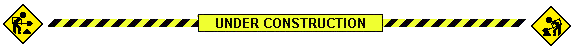 Under Construction!
Under Construction! 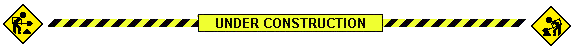
Damage Assessment Teams Preparing to Deploy.
Preferred Generative AI Tool: Rendair
Rendair.ai proved exceptionally useful in achieving my goals for this project. It is architecturally-oriented and offers a source-image to image feature which was key. This tool is just what I needed to deliver the precision and realism, exceeding client expectations.
Client Feedback
My creative goal for the visuals supporting this fire evacuation training simulation was simple:
“As real as it gets.”
This high standard was inspired by my experience at Microsoft in their simulation games group, where realism drove both engagement and effectiveness. By applying that philosophy, I elevated the client’s event experience to a level where participants’ emotions mirrored those of a real-world emergency evacuation. This is the essence of simulation training—not just building ‘muscle memory’ but making intense emotional responses feel familiar and manageable. The positive feedback from the client and participants affirmed the success of this approach, underscoring the value of design in creating impactful, immersive experiences.
Virtual Reality World Design
Current and ongoing: designing immersive virtual worlds and augmented reality spatial experiences for global-scale game engine-driven multiverse platforms. Fluent in designing for the AR/VR technology stack including research in computer vision, deep learning, distributed systems, networking, graphics, 3D mapping, game engines, avatar creation, systems communications, in-world experiential design, privacy and safety, content creation, SDK and engineering tools/processes, and many more aspects comprising complex global systems design.
View 3D props and assets
I created for VR worlds and events.
VR World Creation – Process Visualization
Process flow document presented to clients as we move through the process of world design and development. This doc helps to set expectations and provide a sense of place as we move through each distinct phase leading to a successful world launch.
World-Building for Virtual Reality
3D Asset by Pascal Miller Aeolian
Surprise Birthday World for Anthony Duca, founder at Cavrnus…using the Cavrnus platform, of course!
Complete with Yoda-head Balloons
1 Day, 1 World, VR World Hackathon, Theme: Dorm Rooms
Created in Blender, assembled in Unity, published to VRChat.
VRChat world, "Cloud Pedestal"
Exploring the use of various types of cloud implementations that work with Unity and the VRChat SDK that also can be enjoyed by Quest users. Tall order.
3D Asset Concepting and Art Direction
Props for my VR world design projects.
Animation in Houdini by: https://swizzle.fun/
Used: Blender 3D, Unity.
Concept for the above 'Bear Trees'
VR Gallery space and collection for first year of 1 Hour, 1 Object.
IBM Astor Place AI Holographic Experience
Case Study:
Project: Create an Interactive Showcase concept for Watson Lab AI researchers in Austin, TX.
This project turned out so well that it was implemented and installed in IBM's Manhattan, NY location known as Astor Place.
Brief:
The Big Idea: Create an experiential showcase concept for lab researchers, to provide an interactive and immersive platform for demonstrating their cutting edge technologies with an emphasis on education of how Watson’s AI works.
Strategic Goal: Blend futuristic aesthetic, cognitive, cinematic, 3D and 'Wow! factor.”
Target Hardware: 80” touch screen.
Target Audience: Internal IBM personnel, potential partners, school field trips.
Deliverable: Visual treatment of a single screen UI design with annotations.
Use Case Scenario:
Primary Users: Lab AI Researchers and IBM Tour Guides.
Content: Research from current Watson Labs project.
Watson Labs Project: Interactive Showcase for Lab Researchers
Conceptual Hologram Use Case
My vision for interacting with holograms.
Research: Display Hardware
Research: Data Visualization
Research: Immersive Environments
Research: Holograms, Interactive HUDs
Research: Modern Workspaces
IBM Astor Place, Manhattan, NY
Duarte: Onsite Business-Roadmap Strategy Workshop
Case Study:
Duarte is a thought-leader and subject matter expert in story-crafting and communications, located in the heart of Silicon Valley. Nancy Duarte reached out with a challenge to create a forward-looking re-imagination of methodologies by which she could create improved and more impactful engagements with her customers, to grow with deeper reach, and leverage their existing content while creating additional value via custom IP. In addition, she sought to create and foster a community among her users, leveraging cutting edge technologies along with improved monetization.
I led an initial two-day onsite workshop with Nancy and my solutions architect. Our goal was to, working with her high-level vision and several previous weeks of immersion and research, dive into each component of her ecosystem with assessments, proposals and dialog about viability and options. We were then able to sketch out a technical roadmap to achieve her goal of launching an enriched user experience and product offerings.
During the workshop, we provided scope and grounding for each component of this new ecosystem, including growth and ROI potential along with implications/challenges and caveats of each component, noting where economies could be found (by leveraging open source/off-the-shelf systems) and partnerships vs custom solutions.
Research was a key component of pre-workshop prep as well as post-workshop follow-up and documentation. Activities included consultation with leading edge AI subject matter experts and open source framework platform providers, combining all gathered intel with business requirements. Applying these insights allowed us to project how Nancy could meet her goals. This engagement was a great success and through continued check-ins, I'm finding Nancy firmly (and aggressively) on the path to a great launch later this year.
"Feature X" Planning/Architecture
Onsite at Duarte
My Solutions Architect, Jim Duong, with me at Duarte.
I find having a solutions architect as a partner during strategy workshops keeps our session work grounded in reality and feasibility, while we create, ideate and strategize. At a high-level, my method is that we 'tag team' between concept-solution-risk/cost-alternatives-implementation, and by the end of the workshop's second day, the new ecosystem has been roughed out, along with next steps/TBD's, action items assigned. In this case, we identified several open source frameworks to investigate further, several technologies to research and weigh (machine learning/AI platforms), scoped phases, added clarity around feature sets and functionality.
New Duarte Ecosystem
Meta: Augmented Reality
In this “Zero to 1” startup, I established Meta’s first Product UX design group, melding 3D prototyping R&D, 2D and UX disciplines. Led platform design, created UX architecture for augmented reality cloud-based ecosystem based on custom APIs and SDK framework; comprised of native & third-party apps for an original HMD powering holographic spatial experiences. Authored AR HIG & drove research and prototyping of AR–UX usability best practices. Authored detailed specs on conversational UI, holograph-application design & usability (incl. user testing), features & functionality, defined OOBE experience for Meta 2 HMD release. Scoped & led UX rapid prototyping sprints, created touchless interaction models while leveraging HCI principles based on device inputs: hand/body gestures, gaze/eye-tracking, voice-based and NUI interfaces. Worked closely with computer vision & SLAM engineers & a small team charting a lot of unknown territory. Collaborated with C-suite on product road-mapping and implementation.
Meta
Augmented Reality Web Panels
Augmented Reality Wall-Based Content Panels
Augmented Reality Web Panels
Early AR web panel, exploring the familiar and streamlined iOS mobile form factor. Challenges: optics fidelity, interaction fidelity (hands recognition), latency, user proprioception, and so many more...
Meta 2 HMD
Meta 1 HMD
Rigging the HMD cables for a photoshoot.
Calibration
QR code calibration, the 'old fashioned way.' Not elegant but usually reliable. Early stages of augmented reality.
HMD Optics.
View through the HMD, early stage development of optics.
User Flows for Augmented Reality Apps.
Working through user flow and usability of holographic interactions.
HMD Roadmapping.
Support System Flow
Fulfillment System Flow.
Wireframes for App Launch Screens.
I spec'd the low-poly art aesthetic. Gave the 3D artists the option to offer additional ideas on approach but they both liked this direction and applied it really well in their animations:
Holographic App Launch Screen
Animation by Jayse Hansen.
Holographic App Launch Screen
Animation by Lynwood Montgomery.
Wireframe + User Flow
“Wireflows” were the most applicable schematic solution for these very first prototypical apps. These first two apps launching along with the publication of the SKD were very much a "hello world," demonstrating this new technology but not yet pushing the limits.
SDK Wireframing and Usability
'Paper Prototyping' for Augmented Reality.
Testing hardware.
HMD: Sketching
Frog Design created the base HMD unit. I was asked to consider the usability, size and placement of several additional buttons along both sides of the unit.
HMD: Button Research.
HMD: Button Functionality Proposal
Crazy shenanigans with Steve Mann, Stefano Baldassi, Ray Lo and Jayse Hansen.
Meta HQ, Portola Valley, CA, circa 2013–2016
Northrop Grumman: Air Superiority 2030
Project: NGAD, Next Generation Air Dominance
To kickoff this multi-year project, we were asked to architect, design and prototype multiple solutions to the question: “What will the next-gen warfighter’s experience be while executing several specific high-value mission scenarios in a 6th gen fighter jet which uses AI to fuse, filter and interpret disparate multi-sensor data, ultimately providing only pertinent actionable information to the pilot precisely at the time of need, thereby meeting the most exacting pilot use-case requirements in combat?”
The mission was to develop mission-critical volumetric spatial UI's in an augmented (and, at times, augmediated) cockpit of the future. To present to key stakeholders, we developed and deployed a Virtual Reality demonstrator with a life-sized physical cockpit mockup.
Some of the future-leaning areas we tackled were:
- Cognitive Decision Aids (AI/Pilot Teaming)
- Multi-Spectrum Dominance
- Mission System Suite of Tools
- Fully Integrated Sensor Suite (Advanced Sensor Fusion)
- Low Observability Visualization Feedback (Stealth)
- Advanced 360° Situational Awareness
- World Locked, Head Locked, and Cockpit Locked Augmented Displays.
For scenarios such as this, I envision and embody future operators to create novel, yet effective UX solutions. Working directly with our assigned F-18 fighter jet pilot SME's, I obsess about meeting the exacting military domain-specific technical and usability requirements experienced while deployed on missions of all types, for all forces, in multi-domain environments, leveraging the most pioneering technologies.
VR Haptic 'Pod'
Wireframe Deck informed by narrative, user flow and technical specs.
UI Wireframe Graphics / HAFU Symbology
Key state mockup of vTSD.
Wireframe of vTSD: Virtual Tactical Situation Display
Toyota Futuristic Tech Concepts
Toyota has an app used by its salesforce and dealers called 'Pocket Source.' At the time, the app hadn't been updated for two years, and they were now looking for a re-imagining of how they might improve the app by leverage emerging tech.
They requested concepts categorized in three tiers: good/better/best, ranked by criteria of cost, viability of the tech, overall vision and usage applicable to serving the needs of the intended users.
The deck you see at left represents the presentation of the concepts I proposed, along with supporting references and scenarios. Interesting to note that many of Toyota's competitors have implemented my mid- and top-tier concepts since the time of this project in late 2015.
Re-architecting & Updating Core Features
Considerations of Platform, Process & Information Design
Deeply Engaging & Immersive. Indispensable.
IBM Watson trained for Toyota-specific AI; VR & AR to experience car like never before.
The Roadmap.
Three instances of a high-level roadmap for all core features, as seen through the lens of each tier of the tech solutions proposal.
Codename: TED
My agency client decided to undertake building a custom software package to address a problem they were having in the video project/production space:lack of a solid project management software, tailored to meet their requirements.
Salesforce, Basecamp, MS Project none met their specific industry needs.
They came to me with a set of primitive, generally referential wireframes, and a challenge to re-create the user experience using a more professional approachwhile simultaneouslycreating the visual design. In their words, "make this garage full of tools feel more like a swiss army knife. We don't want to 'Apple-ize' it and remove or bury useful features just for the sake of simplicity, but we want the experience to be more pleasant than working in Excel."
They added, "Ultimately, you're the UX expert, with freedom to use your own respected judgment. Our primary goals are simply that it's easy to use and train others to use, and that it's as friendly and approachable as reasonably possible. We want 'TED' to be an assistant, and never an obstacle."
With my client's complete trust, I led them through my creative process of market research, color palette exploration, mood boarding, and the unconventional (and not recommended) "UX-during-design" approach, delivering the system of screens at left. I designed the entire system in Illustrator, with all assets generated as .SVG also easily rendered via code. This also makes for an efficiently-rendered GUI on the backend. Flat before flat was cool. :-)
The client was thrilled with the end product, expressing that it exceeded all of their needs and desires.
1 of 2 Mood Boards: "Dark Digi-Tech"
Selected Mood Board: "Fresh n' Juicy"
Client felt this was much more engaging and would create a more inviting approach to the interface, considering the end users would be spending many hours a day in this tool. (I agreed!)
UPDATE:
My moodboards got a bit of press recently
@CANVA:"How to Create a Moodboard"
– thanks, guys!
Final Visual Toolkit & Style Guide
Grid used for entire application.
SocialCare for Health
SYMMETRICHEALTH SYMMETRIC has created SocialCare, the first-ever Meaningful Use (Government Certified) Electronic Health Platform with social networking features which connect doctors, patients, care teams, pharmas, ancillary healthcare providers, and even extended care teams such as fitness and diet care teams. It also harnesses the power of Data Science, Big Data, and distributed clouds to extract meaningful knowledge and wisdom from the health platforms to allow change, improvements, and transformation to occur at all levels from private practices, large health organizations, insurance, pharma, providers to healthcare and the government. It is also a transformational product as the world moves to the post PC era where mobility and devices will be important as the US health system reinvents itself.Responsible for leading product design, UX and creative for secure, multi-cloud EHR platforms for iOS/tablet and web. Responsible for driving product features &
 Generate your own 90s page here!
Generate your own 90s page here!