SaaS Team? Automate E2E testing of your web apps and websites.
Start testing for free See how it works


Best viewed with Netscape Navigator or Internet Explorer 4.0+

Automate tests faster than coding. Create stable automated tests through an intuitive test recorder without a line of code.

Scale freely with a fixed price. Run unlimited cloud tests at a fixed price with no infrastructure costs.

Advanced features when needed. Use powerful features like automatic selectors, variables, and custom JavaScript actions.
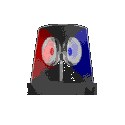
BugBug saved us 2-3 hours after each deployment. We were surprised how easy it is to add custom logic to each test. Even though the features provided cover 80% of our use cases, when we needed to execute custom logic around them - it's super easy.
- Juanita Chirino, QA tester

We always wanted to automate but didn't have the resources. BugBug empowered us to do so. It's a very simple test automation tool, quick to use, and looks really cool!
- Kris Gunciarz, Co-Founder and CEO at Innential

Recording tests in BugBug works surprisingly well. I've tested various competing solutions, but none did as smoothly as BugBug.
- Krzysztof Studniarek, Product Owner at Brand24

In two days, we managed to automate test cases that took us weeks to write up and execute other test automation tools. It is easy to use, yet can still perform advanced testing should the tester want to.
- Panagiotis Genagritis, Software QA Engineer Lead at NCR

Test faster with BugBug’s powerful test recorder. Run tests locally and get immediate results—no need to wait for the cloud. As your project grows, your costs won’t. Enjoy and fixed pricing for —no hidden fees, no surprises.

Leverage BugBug's cloud execution—using Schedules or as part of your CI/CD pipeline. Trigger tests using our CLI, API, or set up automatic schedules. Build a seamless, scalable testing workflow with ease.
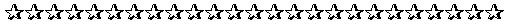
Improve your QA workflows with automated alerts—instantly notify your team via email, Slack, webhooks, or Zapier. Share clear PDF reports to keep stakeholders informed and aligned.

Speed up test maintenance with Components—edit multiple tests at once and boost your suite’s flexibility. Need to update a step? Re-record only what you need without starting over. And with unlimited users, your whole team can contribute seamlessly.


Integrate with anything via BugBug API. Run cloud tests in your CI/CD pipelines such as Github, Travis, Jenkins, Bitbucket or GitLab. The setup is easy thanks to BugBug's streamlined Command Line Interface and built-in Zapier support.

Don't take our word for it! See what our customers are saying!

No time for testing? No problem. Our experts build custom test automation and manage your entire QA process from start to finish.
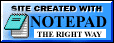
Your questions, answered.
What makes BugBug the easiest automated testing tool on the market?
BugBug is an automated testing tool for end-to-end testing — record, edit, run, and automate tests directly locally or in the cloud. It’s built with simplicity: just install the Chrome extension (BugBug test recorder) and you’re ready to start testing in your browser without writing a single line of code. You can run automated tests from your computer or schedule them to run in the cloud — whichever works best for your workflow. BugBug’s intuitive interface makes it ideal not just for testers and developers, but also for non-technical team members.
Key features that make BugBug the easiest automated testing tool:
See why you should choose BugBug

How is BugBug different from other automated testing tools?
BugBug is a lightweight, automated testing tool specifically designed to reduce the complexity of test automation. Unlike many alternatives that require heavy setup, coding knowledge, or expensive onboarding, BugBug focuses on speed, usability, and affordability.
Here’s how BugBug stands out:
See how BugBug compares to Cypress

Which types of software testing can I perform with BugBug?
BugBug is ideal for web application testing. You can perform:
See our test automation guides

Do I need any technical skills to use BugBug?
No. BugBug is designed for non-technical users. This codeless, automated testing tool allows you to record and run tests using a point-and-click interface. However, if you're a developer or QA engineer, you can enhance your tests with JavaScript, use CLI integration, and connect with CI/CD pipelines like GitHub Actions or Jenkins. It’s perfect for teams with mixed skill sets— no coding required, but customization is possible when needed.

What advanced features does BugBug have?
BugBug includes several advanced features that help teams scale their testing efforts:

Can I use BugBug for free?
Yes! BugBug offers the Free Plan with: