api.loopy5418.dev
Your portal to the coolest APIs on the web!
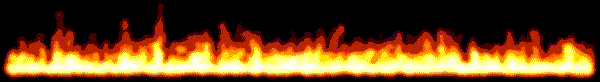
Your portal to the coolest APIs on the web!
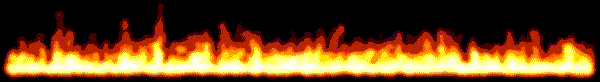
No news at the moment.
Last updated: 2025-06-26 10:31:01 UTC

Advanced Utility and Operations Resource Assistant
Auora is a versatile Discord bot designed to enhance your server's experience.
Whether you wanna manage your server efficiently, engage your community with fun stuff, or provide valuable utilities - Auora's got you covered.
🔧 Features
🔒 Moderation - Keep your server safe & tidy.
⚙️ Utility - Helpful tools for daily tasks.
🎉 Fun - Games, memes, and more to keep your users entertained.
💰 Economy - Custom currency systems for your community.
With ongoing updates and a dedicated support team, Auora keeps growing, bringing you new features & improvements all the time.
Join over 50,000+ users and 160+ servers already enjoying the benefits of Auora today.
Ready to level up your server?
Invite Auora Now or Join the support server

Every rate limit is calculated off of usage frequency, costs and resource consumption.
| Endpoint Name | Rate Limit |
|---|---|
| /openai/text | 6 requests per minute |
| /openai/image | 24 requests per hour |
| /openai/analyze-file | 6 request per minute |
| /discord/webhook | 14 requests per minute |
| /discord/get-attachments | 4 requests per minute |
| /yt-search | 8 requests per minute |
| /bcrypt | 14 requests per minute |
| /bdfd-node-info | 5 requests per minute |
| /check-api-key | 7 requests per hour |
| /currency-converter | 4 requests per minute |
| /health | No rate limit |
| Every unlisted endpoint | 20 requests per minute |
Response Preview
{
"cpu_cores": 4,
"cpu_threads": 8,
"cpu_usage_percent": 1.3,
"disk_total_gb": 0,
"disk_used_gb": 0,
"disk_used_percent": 99.5,
"platform": "Linux",
"platform_release": "5.15.0-1077-aws",
"python_version": "3.13.3",
"ram_total_mb": 63276,
"ram_used_mb": 31558,
"ram_used_percent": 51.4,
"uptime_seconds": 5404805
}
Query Parameters
seconds: Number of seconds to convert (required)
Response Preview
{
"formatted_time": "01:23:20",
"success": true
}
Response Preview
{
"day": 24,
"day_of_week": "Thursday",
"day_of_year": "114",
"epoch_time": 1745514817,
"hour": 17,
"is_leap_year": false,
"iso_format": "2025-04-24T17:13:37.204512+00:00",
"minute": 13,
"month_name": "April",
"month_number": 4,
"quarter": 2,
"second": 37,
"timezone": "UTC",
"utc_time": "2025-04-24 17:13:37",
"week_of_year": "16",
"year": 2025,
"year_short": 25,
"success": true
}
Query Parameters
minimum: The minimum number it can pick. (required)
maximum: The maximum number it can pick. (required)
Example URL
https://api.loopy5418.dev/random-number?minimum=1&maximum=100
Response Preview
{
"result": 19
}
Request Body
{
"data": "Hello, World!"
}
Response Preview
{
"encrypted_data": "SGVsbG8sIFdvcmxkIQ==",
"success": true
}
Request Body
{
"data": "SGVsbG8sIFdvcmxkIQ=="
}
Response Preview
{
"decrypted_data": "Hello, World!",
"success": true
}
Supported Algorithms
md5sha1sha224sha256sha384sha512sha3_224sha3_256sha3_384sha3_512blake2bblake2s
Request Body
{
"data": "hello world",
"algorithm": "sha256"
}
Response Preview
{
"algorithm": "sha256",
"hash": "a948904f2f0f479b8f8197694b30184b0d2ed1c1cd2a1ec0fb85d299a192a447",
"success": true
}
Response Preview
{
"uuid": "123e4567-e89b-12d3-a456-426614174000",
"success": true
}
This endpoint requires an API key.
Query Parameters
base: The base currency code (e.g., USD)
target: The target currency code (e.g., EUR)
amount: The amount to convert
Request Headers
api-key: Your API key. (required)
Example URL
https://api.loopy5418.dev/currency-converter?base=USD&target=EUR&amount=10
Response Preview
{
"base": "USD",
"target": "EUR",
"amount": 10,
"converted": 9.25,
"success": true
}
This endpoint requires an API key.
Request Body
{
"image_url": "https://example.com/image.png",
"text": "Hello World!",
"position": "center", // or "top", "bottom", or [x, y] or "(x, y)"
"color": "#FF0000",
"font_size": 32,
"font_style": "bold" // or "normal", "italic", "bold-italic"
}
Position Options
top: Centered at the top of the image
center: Centered in the middle of the image
bottom: Centered at the bottom of the image
[x, y]: Custom pixel coordinates as an array (e.g., [50, 100])
"(x, y)": Custom pixel coordinates as a string (e.g., "(50, 100)")
Font Style Options
normal: Regular font
bold: Bold font
italic: Italic font
bold-italic: Bold and italic font
Request Headers
api-key: Your API key. (required)
Response
Returns a PNG image with the specified text drawn on it.
This endpoint requires an API key.
Query Parameters
data: The text or URL to encode in the QR code (required)
Request Headers
api-key: Your API key. (required)
Example URL
https://api.loopy5418.dev/qr?data=HelloWorld
Response
Returns a PNG image of the QR code.
Query Parameters
text: The text to emojify (required)
Example URL
https://api.loopy5418.dev/emojify?text=hello123
Response Preview
{
"result": ":regional_indicator_h: :regional_indicator_e: :regional_indicator_l: :regional_indicator_l: :regional_indicator_o: :one: :two: :three:",
"success": true
}
Query Parameters
text: The text to owoify (required)
Example URL
https://api.loopy5418.dev/owoify?text=hello+no+love
Response Preview
{
"result": "hewwo nyo wuv UwU",
"success": true
}
Query Parameters
options: Comma-separated list of options to choose from (required)
Example URL
https://api.loopy5418.dev/choose?options=apple,banana,orange
Response Preview
{
"result": "banana",
"success": true
}
This endpoint requires an API key.
Query Parameters
ssid: WiFi network name (required)
password: WiFi password (optional, default: empty)
security: Security type (WPA, WEP, nopass; optional, default: WPA)
hidden: Whether the network is hidden (true/false; optional, default: false)
Request Headers
api-key: Your API key. (required)
Example URL
https://api.loopy5418.dev/wifi-qr?ssid=MyWiFi&password=MyPass123&security=WPA&hidden=false
Response
Returns a PNG image of a QR code that allows devices to connect to the specified WiFi network.
You have to provide atleast "content" or minimum 1 embed. Embed must contain atleast one embed field (not field)
Request Body
{
"url": "https://discord.com/webhook_url/webhook_id",
"username": "Custom Bot",
"avatar_url": "https://example.com/avatar.png",
"content": "This is a message with an embed!",
"embeds": [
{
"title": "Embed Title",
"description": "Embed Description",
"url": "https://example.com",
"color": 16711680,
"author": {
"name": "Author Name",
"url": "https://author.link",
"icon_url": "https://example.com/author_icon.png"
},
"footer": {
"text": "Footer text here",
"icon_url": "https://example.com/footer_icon.png"
},
"fields": [
{
"name": "Field 1 Name",
"value": "Field 1 Value",
"inline": true
},
{
"name": "Field 2 Name",
"value": "Field 2 Value",
"inline": false
}
],
"image": {
"url": "https://example.com/image.png"
},
"thumbnail": {
"url": "https://example.com/image.png"
}
}
]
}
Request Headers
api-key: Your API key. (required)
Response Preview
{
"success": true
}
Query Parameters
text: The text to reverse (required)
Example URL
https://api.loopy5418.dev/reverse?text=hello123
Response Preview
{
"result": "321olleh",
"success": true
}
Query Parameters
length: The length of the password (optional, defaults to 12)
Example URL
https://api.loopy5418.dev/generate-password?length=16
Response Preview
{
"password": "G8$wNf3r!xYqLp7@",
"length": 16,
"success": true
}
Query Parameters
to: The base timezone. (e.g. UTC, required)
from: The timezone to convert to. (e.g. Asia/Tokyo, required)
time: The time to convert. (e.g. 16:00, required)
Example URL
https://api.loopy5418.dev/convert-timezone?from=UTC&to=Asia/Tokyo&time=14:00
Response Preview
{
"from": "UTC",
"to": "Asia/Tokyo",
"original_time": "2025-04-30 14:00 UTC",
"converted_time": "2025-04-30 23:00 JST",
"success": true
}
Query Parameters
number: Number to get the sqrt of (required)
Example URL
https://api.loopy5418.dev/sqrt?number=25
Response Preview
{
"success": true,
"number": 25,
"sqrt": 5.0
}
Query Parameters
number: Number to get the cuberoot of (required)
Example URL
https://api.loopy5418.dev/cbrt?number=-8
Response Preview
{
"success": true,
"number": -8,
"cbrt": -2
}
Query Parameters
text: Text to turn into ascii art. (required)
Example URL
https://api.loopy5418.dev/ascii-art?text=Hello
Response Preview
{
"success": true,
"ascii_art": " _ _ _ _ \n| | | | ___| | | ___ \n| |_| |/ _ \\ | |/ _ \\ \n| _ | __/ | | (_) | \n|_| |_|\\___|_|_|\\___/ \n"
}
This endpoint requires an API key. 100% free.
Supported Speeds
fast: Provides fast answers varying from 1 to 7 seconds, but not long/smart responses.
balanced: Provides average results at the average speed.
large: Provides thoughtful and long answers, but can take up to 20 seconds.
Query Parameters
speed: The speed you'd like for the AI. (optional, defaults to balanced)
prompt: The prompt you want to send the AI. (required)
previous_response_id: The previous response ID to continue chat with. This can be used to make AIs that have memory and context. (optional)
web_search: Set this to "true", "yes" or "1" to make it search the web. (optional, defaults to "no")
Request Headers
api-key: Your API key. (required)
Example URL
https://api.loopy5418.dev/openai/text?prompt=Hello%20what%20can%20you%20do&speed=balanced
Response Preview
{
"model": "gpt-4.1-mini",
"prompt": "Hello what can you do",
"id": "resp_6856effcb1d481a2ae41d88dd09fc52f0fddd1ff892d10a7",
"response": "Hello! I can assist you with various tasks such as answering questions, providing information, generating text, helping with programming, and more. If there's something specific you'd like help with, just let me know!",
"success": true
}
This endpoint requires an API key. 100% free.
Supported Speeds
fast: Provides fast answers varying from 1 to 7 seconds, but not long/smart responses.
balanced: Provides average results at the average speed.
large: Provides thoughtful and long answers, but can take up to 20 seconds.
Request Body Parameters
speed: The speed you'd like for the AI. (optional, defaults to balanced)
prompt: The prompt you want to send the AI. (required)
previous_response_id: The previous response ID to continue chat with. This can be used to make AIs that have memory and context. (optional)
web_search: Set this to "true", "yes" or "1" to make it search the web. (optional, defaults to "no")
Request Headers
api-key: Your API key. (required)
Example Request Body
{
"prompt": "Hello! What can you do?",
"speed": "balanced",
"web_search": "no"
}
Response Preview
{
"model": "gpt-4.1-mini",
"prompt": "Hello! What can you do?",
"id": "resp_6856effcb1d481a2ae41d88dd09fc52f0fddd1ff892d10a7",
"response": "Hello! I can assist you with various tasks such as answering questions, providing information, generating text, helping with programming, and more. If there's something specific you'd like help with, just let me know!",
"success": true
}
This endpoint requires an API key. 100% free.
Query Parameters
username: The username of the person you want to search (required)
Request Headers
api-key: Your API key. (required)
Example URL
https://api.loopy5418.dev/roblox/user-search?username=roblox
Response Preview
{
"results": [
{
"displayName": "Roblox",
"hasVerifiedBadge": true,
"id": 1,
"name": "Roblox",
"previousUsernames": []
},
{
"displayName": "Roblox Roblox",
"hasVerifiedBadge": false,
"id": 8376235114,
"name": "Roblox0013410",
"previousUsernames": []
}
],
"total": 2,
"success": true