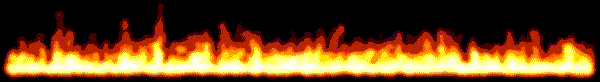
Samsung Memory Stick Decoder

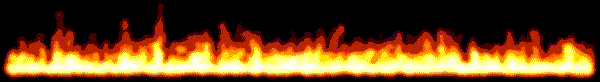

 Welcome, welcome! Ever wonder what all those numbers and letters on your Samsung memory stick mean? Well, Let's dive in!
Welcome, welcome! Ever wonder what all those numbers and letters on your Samsung memory stick mean? Well, Let's dive in!
Here's a breakdown of the Samsung part numbering system:
| Field | Description |
|---|---|
| M378A2G43CB3-CWE | Example part number |
| M | Memory Module |
| 3 | 3 = DIMM, 4 = SO-DIMM |
| 78 | 78 = x64 288-pin Unbuffered DIMM, 91 = x72 288-pin Unbuffered ECC DIMM |
| A | A = DDR4 (1.2V) |
| 2G | According to Samsung: Depth, usually 51 (512M), 1G / 1K, 2G / 2K, 4G The K notation is if 8Gbit ICs are used, the G notation otherwise. (I don't understand but this is always the stick's capacity divided by 8) |
| 4 | 4 = 16 Banks & 1.2V |
| 3 | Width - 0 = x4, 3 = x8, 4 = x16 |
| C | Component Revision |
| B | Package, B = Flip Chip FBGA, M = DDP FBGA |
| 3 | PCB Revision, numeric part (e.g. 2 may mean A2 or B2) |
| C | C is commercial temperature rating, I is industrial |
| WE | JEDEC speed rating, see table (3200CL22) |
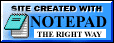 The label does not contain the density directly. However you can figure it out:
The label does not contain the density directly. However you can figure it out:
 Try multiplying the Depth by the Width. If the value is 32 it's likely dual rank 16Gbit, if 16 single rank 16Gbit, if 8 dual rank 4Gbit, if 4 single rank 4Gbit.
Try multiplying the Depth by the Width. If the value is 32 it's likely dual rank 16Gbit, if 16 single rank 16Gbit, if 8 dual rank 4Gbit, if 4 single rank 4Gbit.Since the Component Revision is C, and the Density works out at 16Gbit, this example is S16C, in the 3200CL22 JEDEC bin.
 This page is always under construction!
This page is always under construction!

