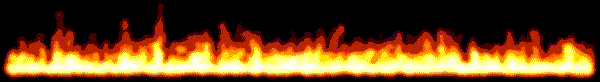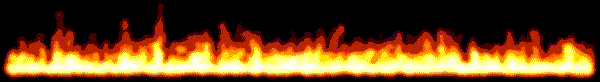About Adam
Recent design-related projects:
- Mobile UX design at Shopify

Working to make commerce better for everyone and raise the quality bar for product design at Shopify
- Mobile app UI kit
I'm building a UI Kit in Figma as an educational series for my virtual meetup group
- Weekly Meetup group
I started my first meetup group to hangout with designers to discuss and jam on all things UX
- Consistent workouts
I'm working on a sustainable routine for 3-4 Orange Theory Fitness workouts per week
Get Design Help Get Design Help Get Design Help
💼 Mobile design at Shopify
In 2024, I'll keep working on the Shopify Mobile UX team to make commerce better for everyone. Taking a look back, here are a few things I'm especially proud of achieving in 2023:
| Product creation and editing UX v2 |
| Clean and dirty states [System design] |
| 3D scanner |
| Figma Mobile UI Kit improvements |
| Usability and accessibility testing |
| Leading 2 hack day projects: Logotypes for All and Mobile app Teleportation |
📱 Mobile app UI kit 
UI Kits help designers GSD
As part of an educational series for virtual meetup group, I've been building a UI kit in Figma from scratch. Covering topics from variables, tips & tricks to enhance designer productivity, and baking-in prototype support at the component level.
I'm looking forward to putting it to the test soon by mocking up a variety of app concepts to help fix bugs and identify future roadmap opportunities.
👋 Leading a UX meetup group
🗓 Origins of Seattle UX Design Hangout
After my move from San Francisco to Seattle last year, I sought to reconnect with the design community. My search on Meetup revealed a gap in active, local design groups. This led me to create Seattle UX Design Hangout, featuring weekly virtual events for UX enthusiasts.
🤩 Exploring UX design to the edges
Since its inception, the group has been a hub for passionate UX professionals. We've delved into a variety of topics, from leveraging AI and ChatGPT for design innovation and job hunting, to developing mobile-focused design systems and mastering rapid prototyping in Figma. We've also focused on practical aspects such as portfolio reviews and job search strategies.
💎 Focus on value and accessibility
A key aspect of our events is the emphasis on providing meaningful value through an accessible, virtual format. This approach has fostered a community bond and facilitated valuable learning experiences. Supporting members have access to event recordings, so even schedule conflicts can't get in the way of getting value from group membership.
🤔 Learning and adapting
My journey with Seattle UX Design Hangout hasn't always been smooth, especially in understanding Meetup as a platform. Experimenting with different business models has been crucial in managing the costs associated with organizing such a group.
🙌 Join and support the community
Whether you're keen to engage in UX/UI discussions, collaborate on projects, or simply support the community, I invite you to and become a supporting member. Your involvement will enrich our collective experience and contribute to the ongoing success of our events.
💪 Investing in Fitness
🗓 Weekly workouts commitment
In my pursuit of a balanced lifestyle, I've committed to a regular fitness regimen at Orange Theory Fitness. My goal is to attend sessions 3-4 times a week, a target that not only supports improved physical and mental health but also discipline.
💼 Integrating fitness into work life
Maintaining a consistent workout schedule is integral to my overall well-being. I've found that regular physical activity, especially in the dynamic and supportive environment at Orange Theory, significantly enhances my focus and productivity. This routine forms a crucial part of my professional life, providing a necessary counterbalance to the mental demands of my work.
⭐️ Benefits of a structured fitness program
Orange Theory's structured fitness program offers a comprehensive approach to health, combining cardiovascular and strength training in a group setting. This not only pushes me to achieve my personal fitness goals but also encourages a sense of community and shared motivation.
😇 Ongoing journey towards multiple goals
As I continue with this fitness journey, my commitment to regular exercise goes beyond improving physical health; it's about cultivating discipline, perseverance, and a proactive attitude towards personal and professional growth.
Selected popular posts
I also write to help designers get stuff done
Join hundreds of designers who get early access to my tips, tricks, and insights
| 3-min Sketch productivity hack | 2 min read |
| Get your time back, watch videos faster | 1 min read |
| 10 tips for designing better usability tests | 4 min read |
3-min Sketch productivity hack: Alignment keyboard shortcuts
February 2018 • 2 min read 
Updated Oct 2018 to provide a plugin-free solution that works in Sketch 52+
For designers working with Sketch, setting up keyboard shortcuts for frequent actions and using time-saving plugins, like Runner, are two easy ways to invest in productivity.
In this post, I’ll show you how I made it super fast to align items in Sketch.
🧰 What you’ll need
- An Apple computer with the Sketch app
- 3 minutes
☝️ Instructions
- Go to System Preferences > Keyboard > Shortcuts
- Select App Shortcuts from the list on the left
- Below the box on the right, click the + (plus) button
- Use the Application select menu to choose Sketch
- In the Menu Title field, copy and paste one of the following:
- Arrange->Align->Top
- Arrange->Align->Right
- Arrange->Align->Bottom
- Arrange->Align->Left
- Arrange->Align->Horizontally
- Arrange->Align->Vertically
- In the Keyboard Shortcut field, use the key combinations I chose (or pick your own shortcut):
- Shift+⌘+⬆ (Align Top)
- Shift+⌘+➡ (Align Right)
- Shift+⌘+⬇ (Align Bottom)
- Shift+⌘+⬅ (Align Left)
- Shift+⌘+, (Align Horizontally)
- Shift+⌘+. (Align Vertically)
- Open up a Sketch file and test out your new shortcuts
💥 Give yourself a high-five, you just unlocked some time savings.
🙏 Thanks
Special thanks to Tregg Frank for inspiring me to do this with his video on Sketch productivity hacks. Also, kudos to Alexis Morin for encouraging us to set up shortcuts way back in 2016.
✌️ Happy Designing!
Get your time back, watch videos faster
January 2016 • 1 min read 
Whether you’re learning to code on Treehouse, binge-watching Netflix, or tumbling down a YouTube rabbit hole, you can save significant time by watching video content at faster speeds.
⏱ How to watch HTML5 video faster
You can use the following tools to speed up streaming HTML5 videos or downloaded videos.
- Speed Controller extension for Chrome (for streaming video)
- VLC media player (for downloaded video)
🤔 How much time can you save?
As shown below, the faster the playback speed, the more time you save. I like to start at 1.8x or 2x and then slow it down, if necessary.
| Playback Speed | Time to watch a 60m video | Time Saved |
|---|
| 1x | 60m | 0m |
| 1.2x | 50m | 10m |
| 1.4x | 43m | 17m |
| 1.6x | 38m | 22m |
| 1.8x | 33m | 27m |
| 2x | 30m | 30m |
10 tips for designing better usability tests
June 2014 • 4 min read
- Start with a story 📖
Our brains are wired to process stories, so take full advantage of this when creating your usability test. Instead of asking participants to imagine or pretend, tell them a simple story that sets the stage for what they’ll be doing in your test.
A story-style introduction doesn’t need to be long-winded, for example: Your boss, Head of Marketing at SportyWear, purchased a new tool to help you with your merchandising strategy and asked you to check it out.
- Ask interview questions 🕵🏿♂️
Even if you’ve screened your participants, I’ve found that it pays to start every test with one or more interview questions. Asking brief, open-ended interview questions will often yield insights that help you evaluate and analyze a participant’s feedback.
Furthermore, if you’ve already identified personas for your users, these questions can help you validate your ideas or place participants into groups. If you don’t have personas, interview questions can provide a head start for creating some.
- Keep it simple 🍰
Write simple tasks. The less that participants have to remember during each step of your usability test, the more they can focus on thinking aloud as they complete your tasks. If a task doesn’t fit within two lines of text, try simplifying your language or splitting complex tasks into two or more simple tasks.
- Mix open-ended & closed-ended tasks & questions 🤹🏻♀️
Open-ended tasks and questions are great for inviting surprises and generating new ideas. By giving participants freedom, you can often get a glimpse into their intrinsic motivations while increasing opportunities for surprising insights worth their weight in UX research gold.
A simple open-ended task might be, Identify your biggest question about this site/app, and then try to find the answer. And an open-ended question could be something like, What questions do you have about this site/app?
Closed-ended tasks and questions can help you uncover problems. To discover the biggest usability issues and problems, send participants through your business’ most important conversion funnels or needle-moving user flows.
For a great close-ended task, send participants through an end-to-end user flow. For example, Shop for a protective case for your new iPhone and stop when you’re asked to enter payment information.
Closed-ended questions, like yes/no or rating scale questions, provide constraints that facilitate visualizing data in charts or graphs. These types of questions are particularly useful when looking for trends or patterns in usability issues. Here’s an example:
On a scale of 1 to 10, where 1 = Very Difficult, and 10 = Very Easy, how easy or difficult was it to understand the purpose of the site from the homepage?
Use a mix of open-ended and closed-ended tasks and questions to get a bigger bang for your buck with usability testing.
- Let participants fill in the blanks 🤐
Avoid referring to specific UI elements or marketing language. By using more generic language in your tasks and questions, you allow participants to fill in the blanks and uncover stumbling blocks in the user flows you’ve designed. If your tasks are overly specific (e.g., click on the blue gear icon in the top-right, next to “Your Account”), you’re probably missing out on valuable feedback.
- Invite questions 🙏
Get inside participants’ heads by inviting participants to ask questions during the test. I often do this with a task like, “Based on what you’ve seen, what questions do you have right now?”
- Ask smart screener questions 🧠
If you use one or more screener questions, avoid asking yes-or-no questions for a couple reasons. First, potential participants have a 50-50 chance of guessing their way past the screener question. Second, you end up collecting less useful data about the participant.
Instead, use multiple choice questions with 5–7 response options to reduce the likelihood of participants guessing their way through your screener and to increase the quality of data you're collecting.
Also, even after asking your smart screener questions, I still recommend beginning every test with one or more interview questions to qualify participants and validate personas.
- Solicit peer reviews 👀
Ask a friend or colleague, preferably someone who’s not too close to your project, to check your test script for clarity, spelling errors, missing info., etc. Fixing sloppy mistakes is one of the easiest ways to set yourself up for a successful pilot test.
- Run a pilot test 👨🏼✈️
Even after your test has been peer-reviewed, it’s a good idea to run your test with a single participant to identify any other problems with the language, scope, or flow of your test.
After you address any significant issues with your pilot test, you’re ready to recruit a group of participants.
- Recruit (at least) five participants per study 🙋🏼♀️🙋🏿♂️🙋🏾♀️🙋🏻♂️🙋🏽♂️
If you run a study with only one or two participants, research suggests that you’re missing out on ~30% of the usability issues that you’d expect to discover with 5 participants1. Moreover, with feedback from just a couple people, you run a greater risk of being distracted by accidental or outlier behavior.
However, that doesn’t necessarily mean you need to recruit all five users at once. Depending on your resources, you might consider employing the RITE method of prototyping, where you iterate and make changes to your site or app between participant sessions.
1For more on this topic, read Jakob Nielsen’s article, Why You Only Need to Test with 5 Users.
I hope you’ve found this article to be clear, actionable, and helpful. If you have questions or feedback, please contact me.
✌️ Happy User Testing!
✍️ Recommended Writing Tools
- Hemingway Editor
- Grammarly
Looks like we're running out of scrollbar...

Ready to chat about working together? 
Looking good! 
Awesome! 
WDYT?
You ready? 
Pull the trigger!
Poggers!
Oh yeah!
Let's do this! 
ᕙ(˵ ಠ ਊ ಠ ˵)ᕗ💪 HELL YEAH!
Let's start talking about how I might help